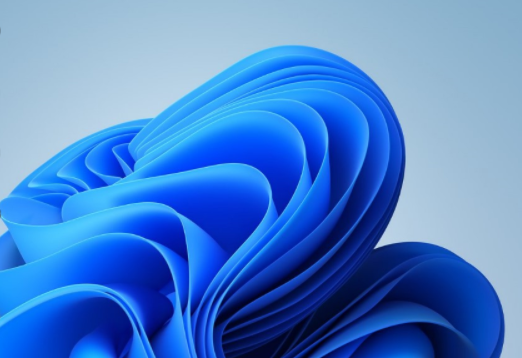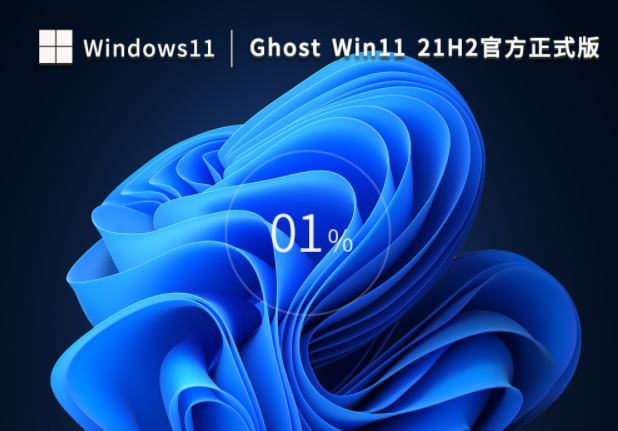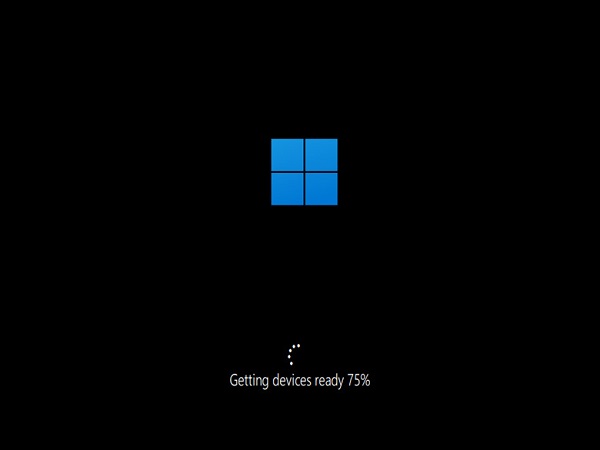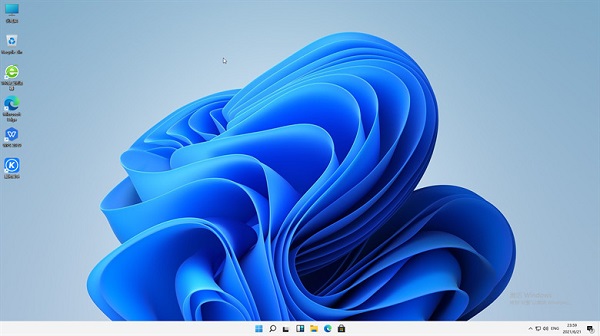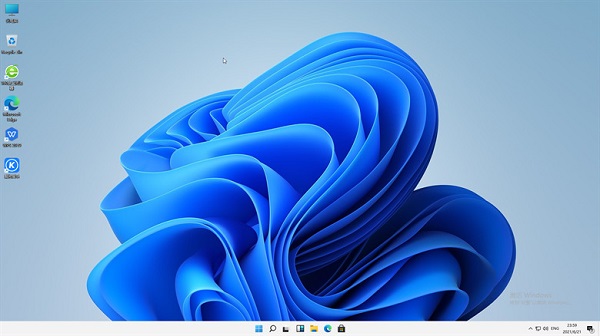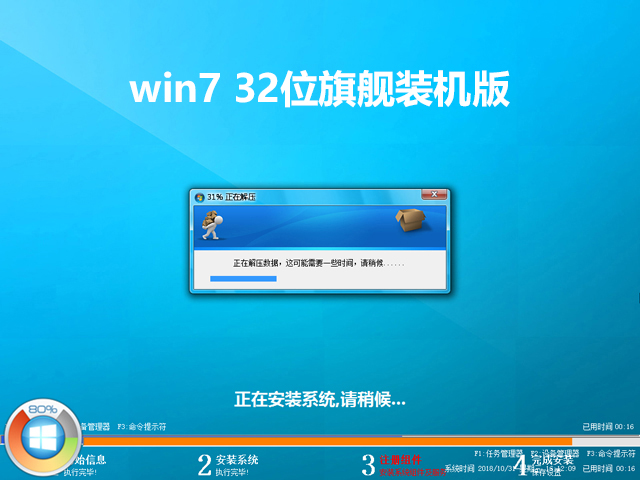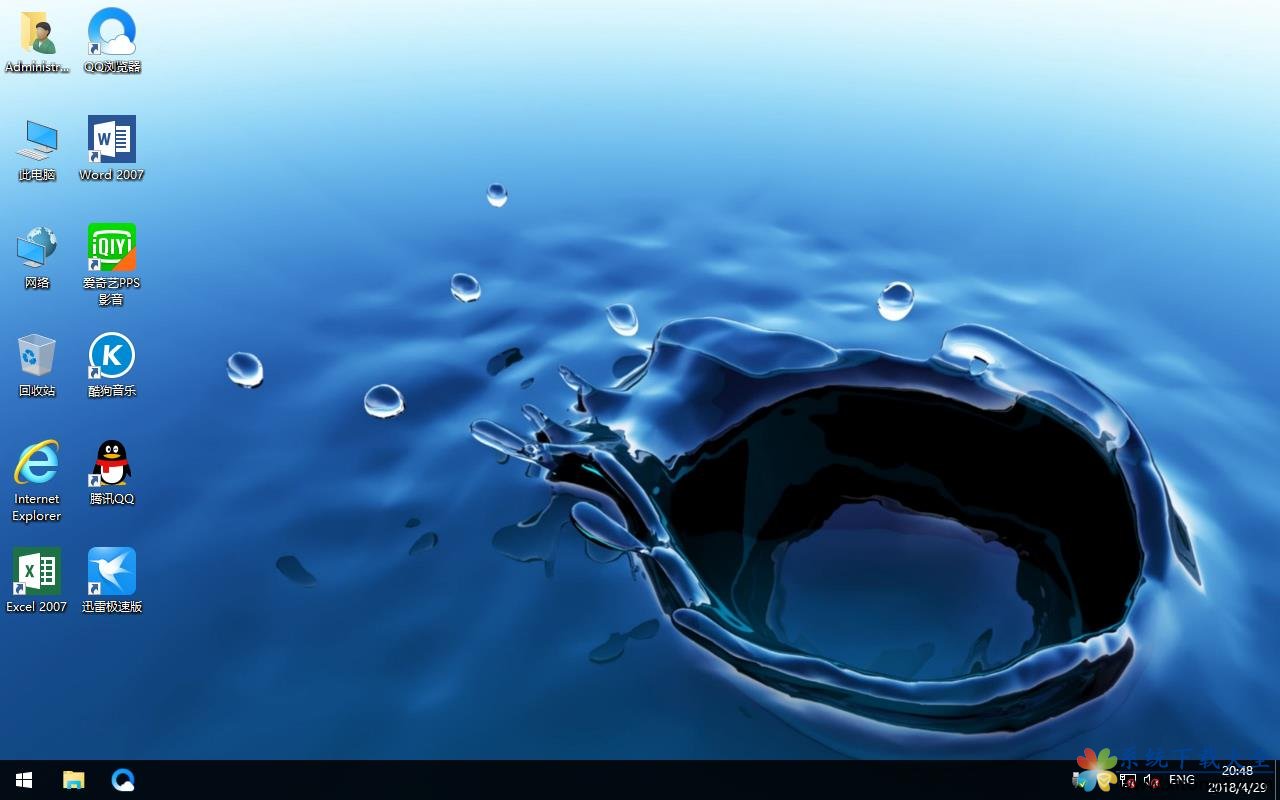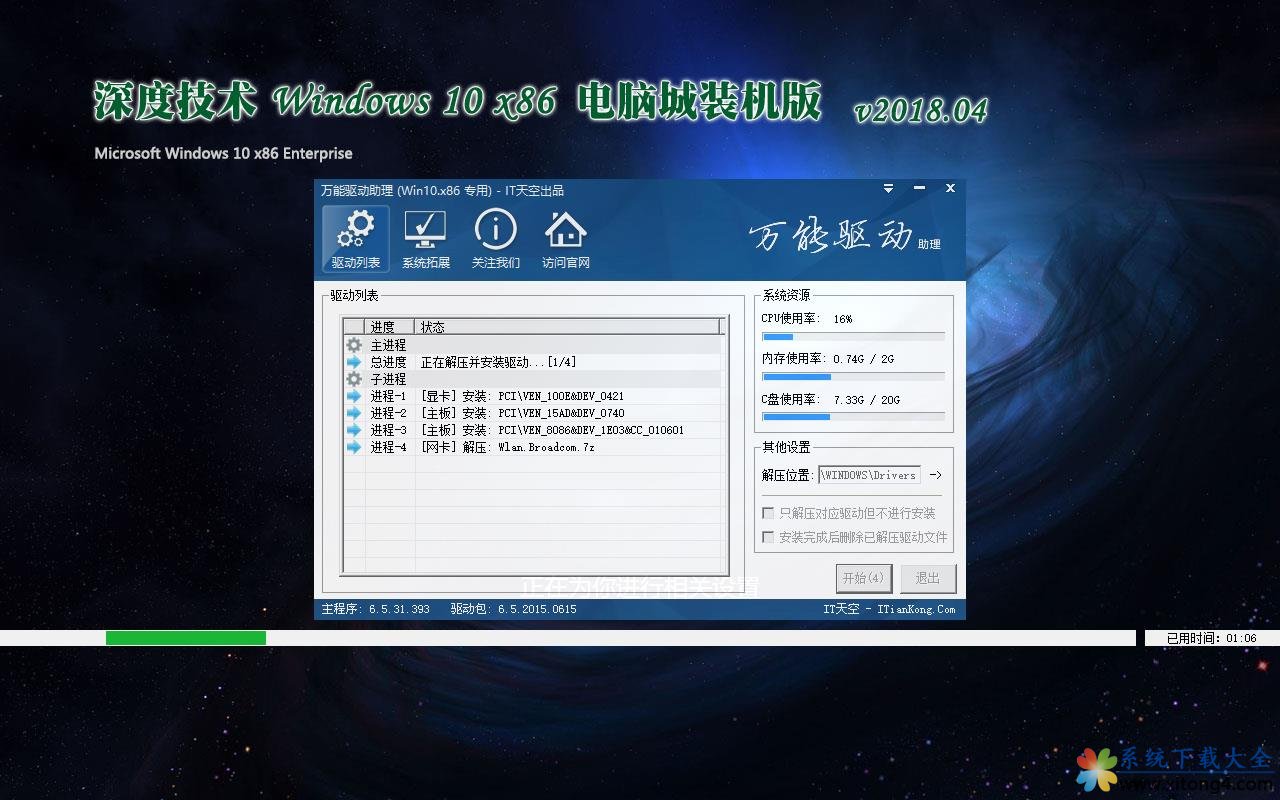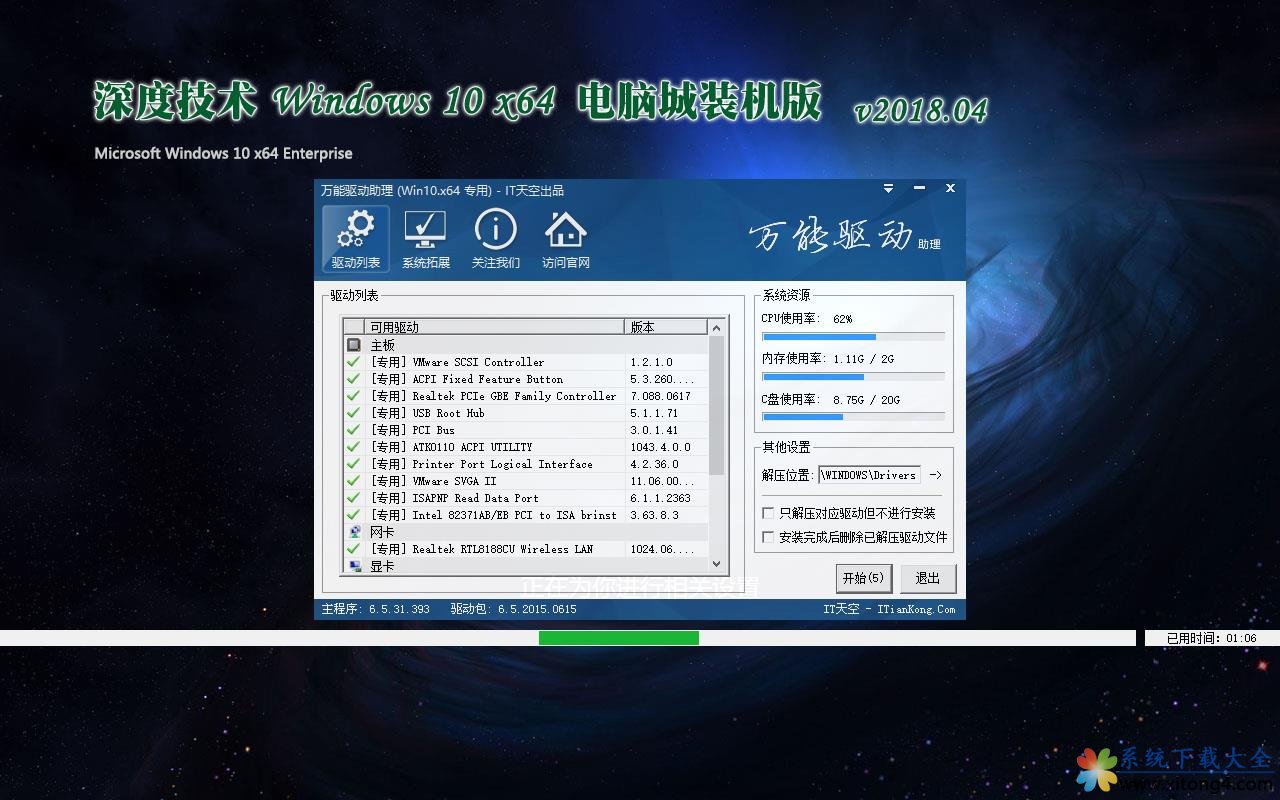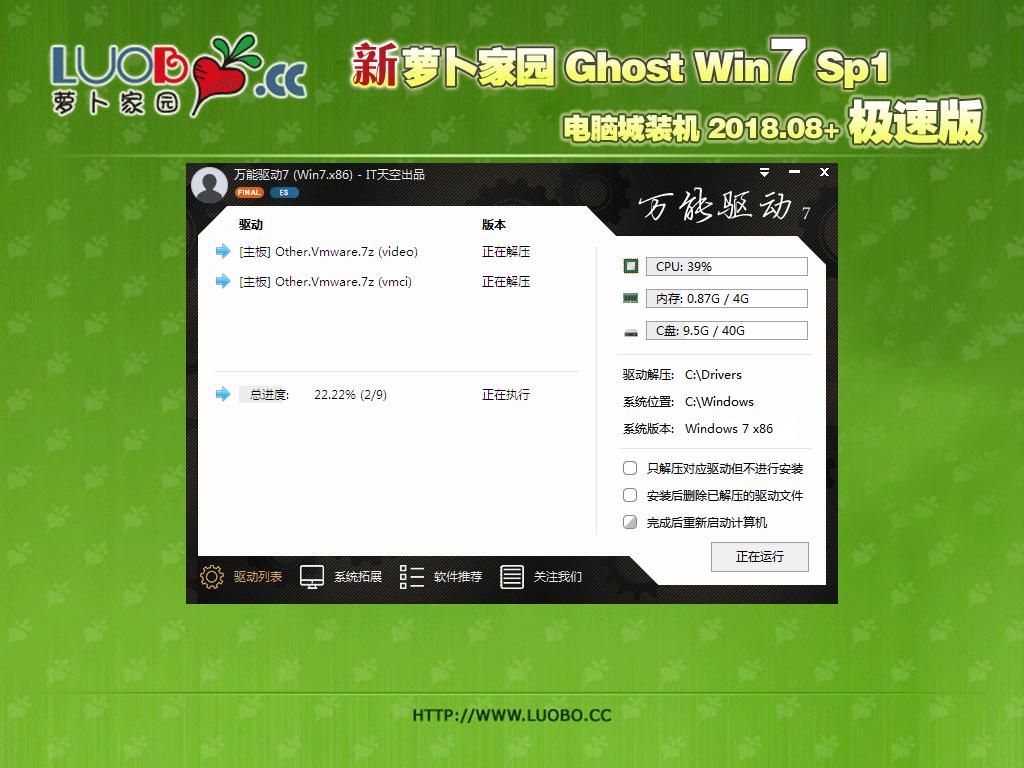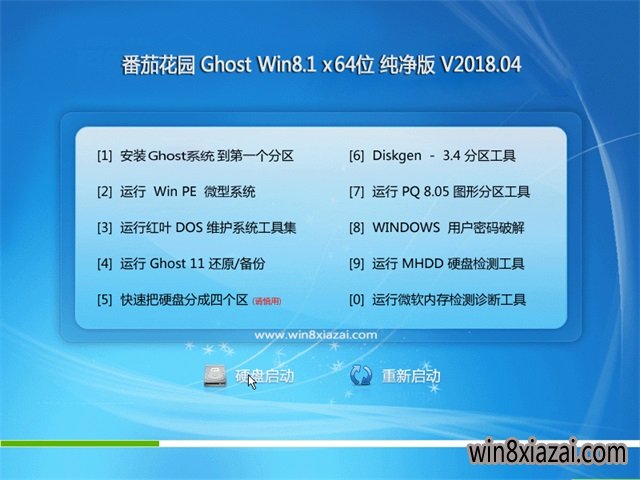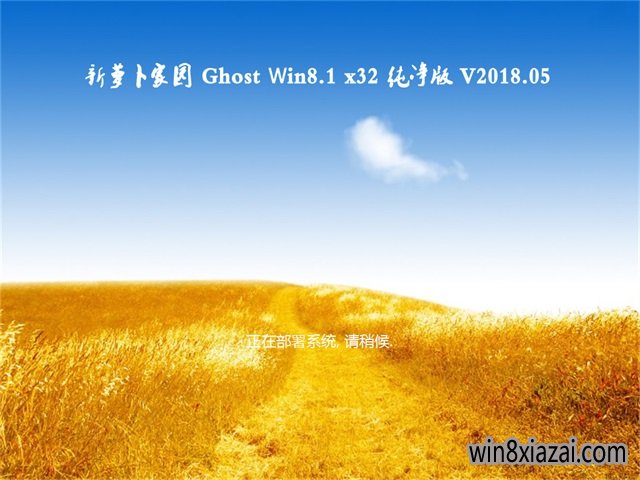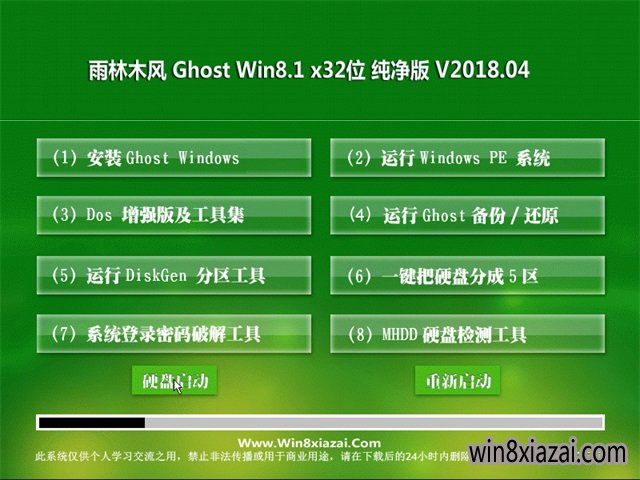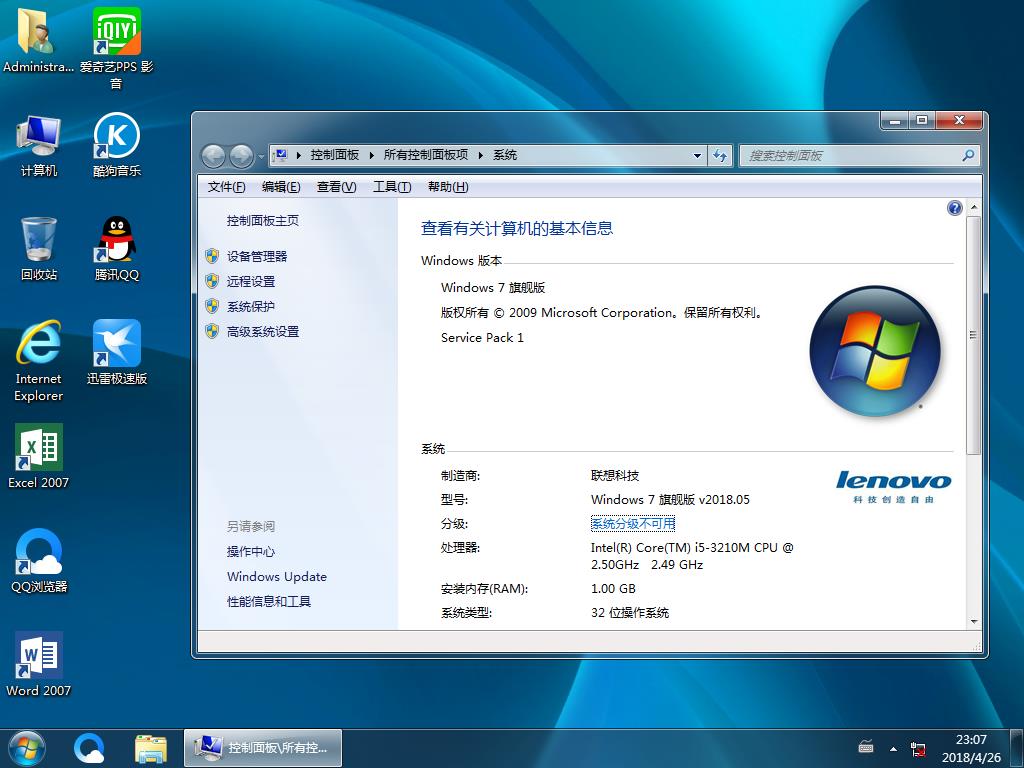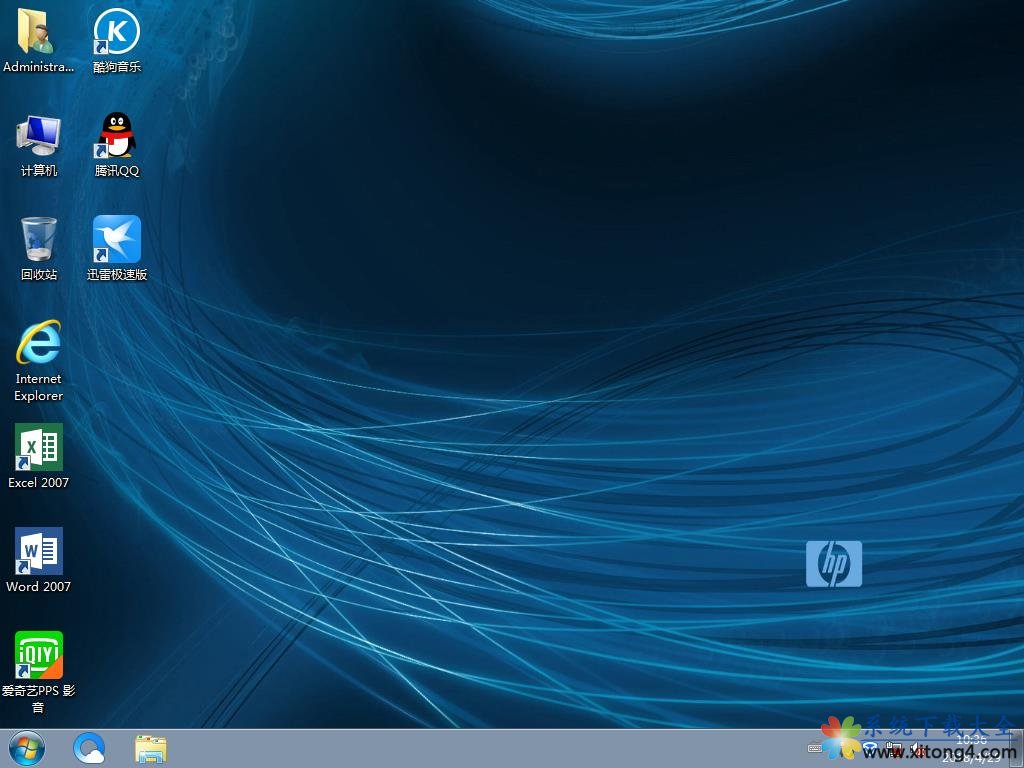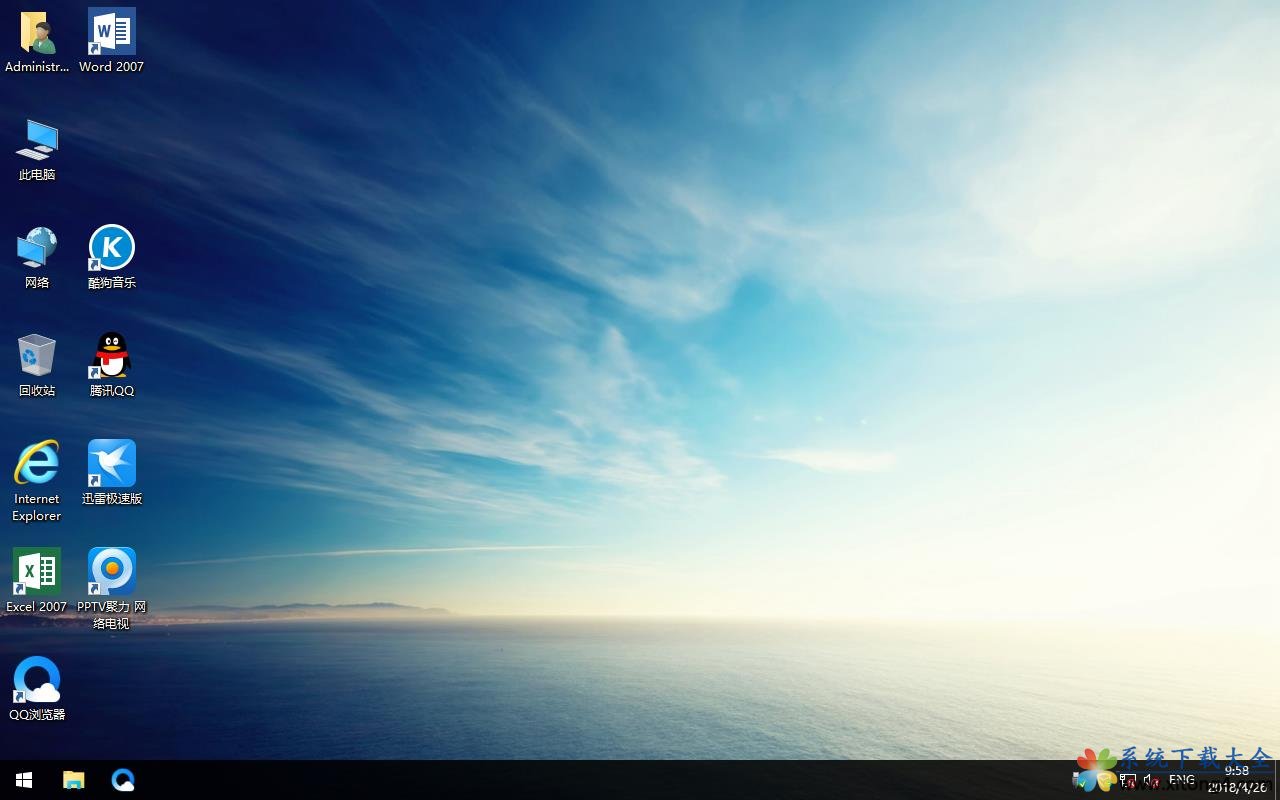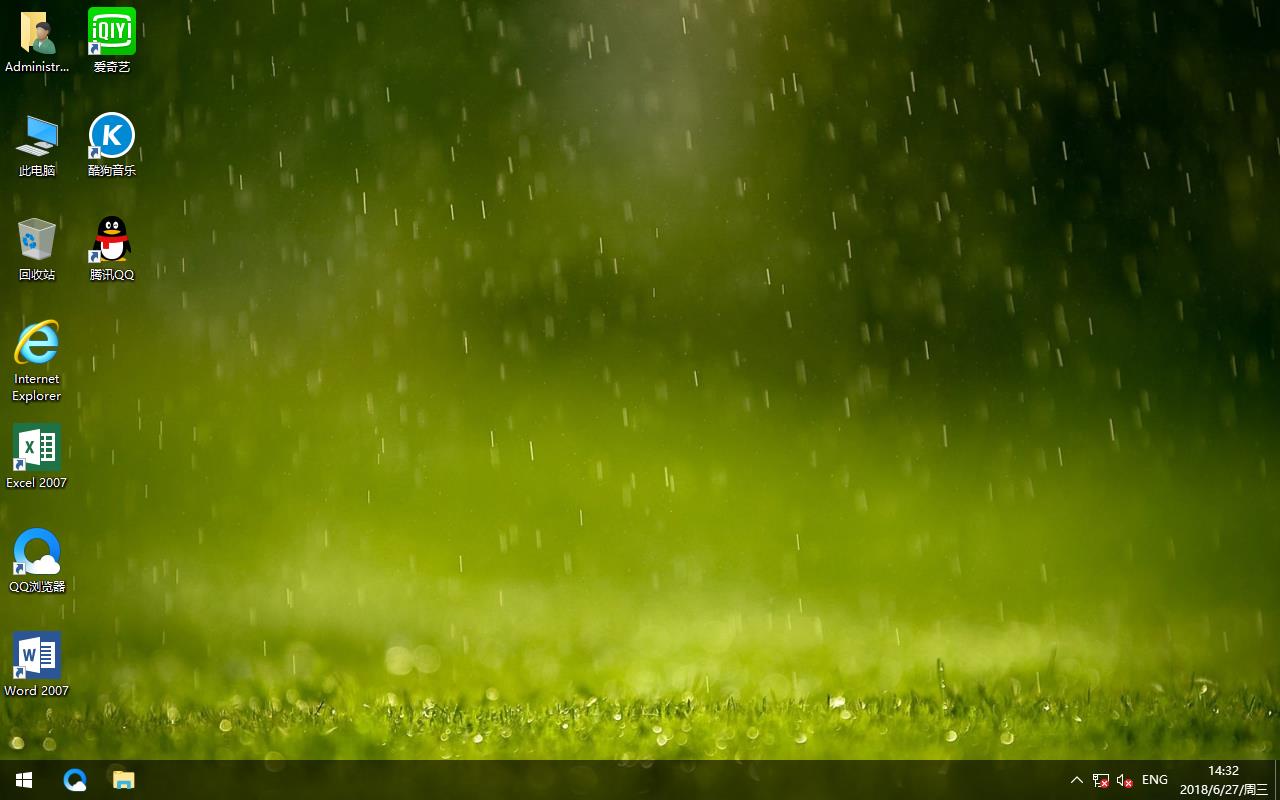Linux系统中使用fdupes来查找并删除重复文件
对于大多数计算机用户而言,查找并替换重复的文件是一个常见的需求。查找并移除重复文件真是一项令人不胜其烦的工作,它耗时又耗力。但如果你的机器上跑着GNU/Linux,那么查找重复文件会变得十分简单,这多亏了fdupes工具。
fdupes是啥东东?
fdupes是Linux下的一个工具,它由Adrian Lopez用C编程语言编写并基于MIT许可证发行,该应用程序可以在指定的目录及子目录中查找重复的文件。fdupes通过对比文件的MD5签名,以及逐字节比较文件来识别重复内容,fdupes有各种选项,可以实现对文件的列出、删除、替换为文件副本的硬链接等操作。
文件对比以下列顺序开始:
大小对比 > 部分 MD5 签名对比 > 完整 MD5 签名对比 >逐字节对比
安装 fdupes 到 Linux
在基于Debian的系统上,如Ubuntu和Linux Mint,安装最新版fdupes,用下面的命令手到擒来。
复制代码代码如下:$ sudo apt-get install fdupes
在基于CentOS/RHEL和Fedora的系统上,你需要开启epel仓库来安装fdupes包。
复制代码代码如下:# yum install fdupes
# dnf install fdupes [在 Fedora 22 及其以后]
注意:自Fedora 22之后,默认的包管理器yum被dnf取代了。
fdupes命令如何使用
1、 作为演示的目的,让我们来在某个目录(比如 tecmint)下创建一些重复文件,命令如下:
复制代码代码如下:$ mkdir /home/"$USER"/Desktop/tecmintcd /home/"$USER"/Desktop/tecmintfor i in {1..15}; do echo "I Love Tecmint. Tecmint is a very nice community of Linux Users."tecmint${i}.txt ; done
在执行以上命令后,让我们使用ls命令验证重复文件是否创建。
&&&&>
复制代码代码如下:$ ls -l
total 60
-rw-r--r-- 1 tecmint tecmint 65 Aug 8 11:22 tecmint10.txt
-rw-r--r-- 1 tecmint tecmint 65 Aug 8 11:22 tecmint11.txt
-rw-r--r-- 1 tecmint tecmint 65 Aug 8 11:22 tecmint12.txt
-rw-r--r-- 1 tecmint tecmint 65 Aug 8 11:22 tecmint13.txt
-rw-r--r-- 1 tecmint tecmint 65 Aug 8 11:22 tecmint14.txt
-rw-r--r-- 1 tecmint tecmint 65 Aug 8 11:22 tecmint15.txt
-rw-r--r-- 1 tecmint tecmint 65 Aug 8 11:22 tecmint1.txt
-rw-r--r-- 1 tecmint tecmint 65 Aug 8 11:22 tecmint2.txt
-rw-r--r-- 1 tecmint tecmint 65 Aug 8 11:22 tecmint3.txt
-rw-r--r-- 1 tecmint tecmint 65 Aug 8 11:22 tecmint4.txt
-rw-r--r-- 1 tecmint tecmint 65 Aug 8 11:22 tecmint5.txt
-rw-r--r-- 1 tecmint tecmint 65 Aug 8 11:22 tecmint6.txt
-rw-r--r-- 1 tecmint tecmint 65 Aug 8 11:22 tecmint7.txt
-rw-r--r-- 1 tecmint tecmint 65 Aug 8 11:22 tecmint8.txt
-rw-r--r-- 1 tecmint tecmint 65 Aug 8 11:22 tecmint9.txt
上面的脚本创建了15个文件,名称分别为tecmint1.txt,tecmint2.txt……tecmint15.txt,并且每个文件的数据相同,如
"I Love Tecmint. Tecmint is a very nice community of Linux Users."
2、 现在在tecmint文件夹内搜索重复的文件。
$ fdupes /home/$USER/Desktop/tecmint
/home/tecmint/Desktop/tecmint/tecmint13.txt
/home/tecmint/Desktop/tecmint/tecmint8.txt
/home/tecmint/Desktop/tecmint/tecmint11.txt
/home/tecmint/Desktop/tecmint/tecmint3.txt
/home/tecmint/Desktop/tecmint/tecmint4.txt
/home/tecmint/Desktop/tecmint/tecmint6.txt
/home/tecmint/Desktop/tecmint/tecmint7.txt
/home/tecmint/Desktop/tecmint/tecmint9.txt
/home/tecmint/Desktop/tecmint/tecmint10.txt
/home/tecmint/Desktop/tecmint/tecmint2.txt
/home/tecmint/Desktop/tecmint/tecmint5.txt
/home/tecmint/Desktop/tecmint/tecmint14.txt
/home/tecmint/Desktop/tecmint/tecmint1.txt
/home/tecmint/Desktop/tecmint/tecmint15.txt
/home/tecmint/Desktop/tecmint/tecmint12.txt
3、 使用-r选项在每个目录包括其子目录中递归搜索重复文件。
它会递归搜索所有文件和文件夹,花一点时间来扫描重复文件,时间的长短取决于文件和文件夹的数量。在此其间,终端中会显示全部过程,像下面这样。
复制代码代码如下:$ fdupes -r /home
Progress [37780/54747] 69%
4、 使用-S选项来查看某个文件夹内找到的重复文件的大小。
复制代码代码如下:$ fdupes -S /home/$USER/Desktop/tecmint
65 bytes each:
/home/tecmint/Desktop/tecmint/tecmint13.txt
/home/tecmint/Desktop/tecmint/tecmint8.txt
/home/tecmint/Desktop/tecmint/tecmint11.txt
/home/tecmint/Desktop/tecmint/tecmint3.txt
/home/tecmint/Desktop/tecmint/tecmint4.txt
/home/tecmint/Desktop/tecmint/tecmint6.txt
/home/tecmint/Desktop/tecmint/tecmint7.txt
/home/tecmint/Desktop/tecmint/tecmint9.txt
/home/tecmint/Desktop/tecmint/tecmint10.txt
/home/tecmint/Desktop/tecmint/tecmint2.txt
/home/tecmint/Desktop/tecmint/tecmint5.txt
/home/tecmint/Desktop/tecmint/tecmint14.txt
/home/tecmint/Desktop/tecmint/tecmint1.txt
/home/tecmint/Desktop/tecmint/tecmint15.txt
/home/tecmint/Desktop/tecmint/tecmint12.txt
5、 你可以同时使用-S和-r选项来查看所有涉及到的目录和子目录中的重复文件的大小,如下:
复制代码代码如下:$ fdupes -Sr /home/avi/Desktop/
65 bytes each:
/home/tecmint/Desktop/tecmint/tecmint13.txt
/home/tecmint/Desktop/tecmint/tecmint8.txt
/home/tecmint/Desktop/tecmint/tecmint11.txt
/home/tecmint/Desktop/tecmint/tecmint3.txt
/home/tecmint/Desktop/tecmint/tecmint4.txt
/home/tecmint/Desktop/tecmint/tecmint6.txt
/home/tecmint/Desktop/tecmint/tecmint7.txt
/home/tecmint/Desktop/tecmint/tecmint9.txt
/home/tecmint/Desktop/tecmint/tecmint10.txt
/home/tecmint/Desktop/tecmint/tecmint2.txt
/home/tecmint/Desktop/tecmint/tecmint5.txt
/home/tecmint/Desktop/tecmint/tecmint14.txt
/home/tecmint/Desktop/tecmint/tecmint1.txt
/home/tecmint/Desktop/tecmint/tecmint15.txt
/home/tecmint/Desktop/tecmint/tecmint12.txt
107 bytes each:
/home/tecmint/Desktop/resume_files/r-csc.html
/home/tecmint/Desktop/resume_files/fc.html
6、 不同于在一个或所有文件夹内递归搜索,你可以选择按要求有选择性地在两个或三个文件夹内进行搜索。不必再提醒你了吧,如有需要,你可以使用-S和/或-r选项。
复制代码代码如下:$ fdupes /home/avi/Desktop/ /home/avi/Templates/
7、 要删除重复文件,同时保留一个副本,你可以使用-d选项。使用该选项,你必须额外小心,否则最终结果可能会是文件/数据的丢失。郑重提醒,此操作不可恢复。
复制代码代码如下:$ fdupes -d /home/$USER/Desktop/tecmint
[1] /home/tecmint/Desktop/tecmint/tecmint13.txt
[2] /home/tecmint/Desktop/tecmint/tecmint8.txt
[3] /home/tecmint/Desktop/tecmint/tecmint11.txt
[4] /home/tecmint/Desktop/tecmint/tecmint3.txt
[5] /home/tecmint/Desktop/tecmint/tecmint4.txt
[6] /home/tecmint/Desktop/tecmint/tecmint6.txt
[7] /home/tecmint/Desktop/tecmint/tecmint7.txt
[8] /home/tecmint/Desktop/tecmint/tecmint9.txt
[9] /home/tecmint/Desktop/tecmint/tecmint10.txt
[10] /home/tecmint/Desktop/tecmint/tecmint2.txt
[11] /home/tecmint/Desktop/tecmint/tecmint5.txt
[12] /home/tecmint/Desktop/tecmint/tecmint14.txt
[13] /home/tecmint/Desktop/tecmint/tecmint1.txt
[14] /home/tecmint/Desktop/tecmint/tecmint15.txt
[15] /home/tecmint/Desktop/tecmint/tecmint12.txt
复制代码代码如下:Set 1 of 1, preserve files [1 - 15, all]:
你可能注意到了,所有重复的文件被列了出来,并给出删除提示,一个一个来,或者指定范围,或者一次性全部删除。你可以选择一个范围,就像下面这样,来删除指定范围内的文件。
复制代码代码如下:Set 1 of 1, preserve files [1 - 15, all]: 2-15
[-] /home/tecmint/Desktop/tecmint/tecmint13.txt
[+] /home/tecmint/Desktop/tecmint/tecmint8.txt
[-] /home/tecmint/Desktop/tecmint/tecmint11.txt
[-] /home/tecmint/Desktop/tecmint/tecmint3.txt
[-] /home/tecmint/Desktop/tecmint/tecmint4.txt
[-] /home/tecmint/Desktop/tecmint/tecmint6.txt
[-] /home/tecmint/Desktop/tecmint/tecmint7.txt
[-] /home/tecmint/Desktop/tecmint/tecmint9.txt
[-] /home/tecmint/Desktop/tecmint/tecmint10.txt
[-] /home/tecmint/Desktop/tecmint/tecmint2.txt
[-] /home/tecmint/Desktop/tecmint/tecmint5.txt
[-] /home/tecmint/Desktop/tecmint/tecmint14.txt
[-] /home/tecmint/Desktop/tecmint/tecmint1.txt
[-] /home/tecmint/Desktop/tecmint/tecmint15.txt
[-] /home/tecmint/Desktop/tecmint/tecmint12.txt
8、 从安全角度出发,你可能想要打印fdupes的输出结果到文件中,然后检查文本文件来决定要删除什么文件。这可以降低意外删除文件的风险。你可以这么做:
复制代码代码如下:$ fdupes -Sr /home/home/fdupes.txt
注意:你应该替换/home为你想要的文件夹。同时,如果你想要递归搜索并打印大小,可以使用-r和-S选项。
>
9、 你可以使用-f选项来忽略每个匹配集中的首个文件。
首先列出该目录中的文件。
复制代码代码如下:$ ls -l /home/$USER/Desktop/tecmint
total 20
-rw-r--r-- 1 tecmint tecmint 65 Aug 8 11:22 tecmint9 (3rd copy).txt
-rw-r--r-- 1 tecmint tecmint 65 Aug 8 11:22 tecmint9 (4th copy).txt
-rw-r--r-- 1 tecmint tecmint 65 Aug 8 11:22 tecmint9 (another copy).txt
-rw-r--r-- 1 tecmint tecmint 65 Aug 8 11:22 tecmint9 (copy).txt
-rw-r--r-- 1 tecmint tecmint 65 Aug 8 11:22 tecmint9.txt
然后,忽略掉每个匹配集中的首个文件。
复制代码代码如下:$ fdupes -f /home/$USER/Desktop/tecmint
/home/tecmint/Desktop/tecmint9 (copy).txt
/home/tecmint/Desktop/tecmint9 (3rd copy).txt
/home/tecmint/Desktop/tecmint9 (another copy).txt
/home/tecmint/Desktop/tecmint9 (4th copy).txt
10、 检查已安装的fdupes版本。
复制代码代码如下:$ fdupes --version
fdupes 1.51
11、 如果你需要关于fdupes的帮助,可以使用-h开关。
$ fdupes -h
Usage: fdupes [options] DIRECTORY...
-r --recurse for every directory given follow subdirectories
encountered within
-R --recurse: for each directory given after this option follow
subdirectories encountered within (note the ':' at
the end of the option, manpage for more details)
-s --symlinks follow symlinks
-H --hardlinks normally, when two or more files point to the same
disk area they are treated as non-duplicates; this
option will change this behavior
-n --noempty exclude zero-length files from consideration
-A --nohidden exclude hidden files from consideration
-f --omitfirst omit the first file in each set of matches
-1 --sameline list each set of matches on a single line
-S --size show size of duplicate files
-m --summarize summarize dupe information
-q --quiet hide progress indicator
-d --delete prompt user for files to preserve and delete all
others; important: under particular circumstances,
data may be lost when using this option together
with -s or --symlinks, or when specifying a
particular directory more than once; refer to the
fdupes documentation for additional information
-N --noprompt together with --delete, preserve the first file in
each set of duplicates and delete the rest without
prompting the user
-v --version display fdupes version
-h --help display this help message
到此为止了。让我知道你以前怎么在Linux中查找并删除重复文件的吧?同时,也让我知道你关于这个工具的看法。在下面的评论部分中提供你有价值的反馈吧,别忘了为我们点赞并分享,帮助我们扩散哦。
推荐系统
微软Win11原版22H2下载_Win11GHOST 免 激活密钥 22H2正式版64位免费下载
语言:中文版系统大小:5.13GB系统类型:Win11微软Win11原版22H2下载_Win11GHOST 免 激活密钥 22H2正式版64位免费下载系统在家用办公上跑分表现都是非常优秀,完美的兼容各种硬件和软件,运行环境安全可靠稳定。Win11 64位 Office办公版(免费)优化 1、保留 Edge浏览器。 2、隐藏“操作中心”托盘图标。 3、保留常用组件(微软商店,计算器,图片查看器等)。 5、关闭天气资讯。
Win11 21H2 官方正式版下载_Win11 21H2最新系统免激活下载
语言:中文版系统大小:4.75GB系统类型:Win11Ghost Win11 21H2是微软在系统方面技术积累雄厚深耕多年,Ghost Win11 21H2系统在家用办公上跑分表现都是非常优秀,完美的兼容各种硬件和软件,运行环境安全可靠稳定。Ghost Win11 21H2是微软最新发布的KB5019961补丁升级而来的最新版的21H2系统,以Windows 11 21H2 22000 1219 专业版为基础进行优化,保持原汁原味,系统流畅稳定,保留常用组件
windows11中文版镜像 微软win11正式版简体中文GHOST ISO镜像64位系统下载
语言:中文版系统大小:5.31GB系统类型:Win11windows11中文版镜像 微软win11正式版简体中文GHOST ISO镜像64位系统下载,微软win11发布快大半年了,其中做了很多次补丁和修复一些BUG,比之前的版本有一些功能上的调整,目前已经升级到最新版本的镜像系统,并且优化了自动激活,永久使用。windows11中文版镜像国内镜像下载地址微软windows11正式版镜像 介绍:1、对函数算法进行了一定程度的简化和优化
微软windows11正式版GHOST ISO镜像 win11下载 国内最新版渠道下载
语言:中文版系统大小:5.31GB系统类型:Win11微软windows11正式版GHOST ISO镜像 win11下载 国内最新版渠道下载,微软2022年正式推出了win11系统,很多人迫不及待的要体验,本站提供了最新版的微软Windows11正式版系统下载,微软windows11正式版镜像 是一款功能超级强大的装机系统,是微软方面全新推出的装机系统,这款系统可以通过pe直接的完成安装,对此系统感兴趣,想要使用的用户们就快来下载
微软windows11系统下载 微软原版 Ghost win11 X64 正式版ISO镜像文件
语言:中文版系统大小:0MB系统类型:Win11微软Ghost win11 正式版镜像文件是一款由微软方面推出的优秀全新装机系统,这款系统的新功能非常多,用户们能够在这里体验到最富有人性化的设计等,且全新的柔软界面,看起来非常的舒服~微软Ghost win11 正式版镜像文件介绍:1、与各种硬件设备兼容。 更好地完成用户安装并有效地使用。2、稳定使用蓝屏,系统不再兼容,更能享受无缝的系统服务。3、为
雨林木风Windows11专业版 Ghost Win11官方正式版 (22H2) 系统下载
语言:中文版系统大小:4.75GB系统类型:雨林木风Windows11专业版 Ghost Win11官方正式版 (22H2) 系统下载在系统方面技术积累雄厚深耕多年,打造了国内重装系统行业的雨林木风品牌,其系统口碑得到许多人认可,积累了广大的用户群体,雨林木风是一款稳定流畅的系统,一直以来都以用户为中心,是由雨林木风团队推出的Windows11国内镜像版,基于国内用户的习惯,做了系统性能的优化,采用了新的系统
雨林木风win7旗舰版系统下载 win7 32位旗舰版 GHOST 免激活镜像ISO
语言:中文版系统大小:5.91GB系统类型:Win7雨林木风win7旗舰版系统下载 win7 32位旗舰版 GHOST 免激活镜像ISO在系统方面技术积累雄厚深耕多年,加固了系统安全策略,雨林木风win7旗舰版系统在家用办公上跑分表现都是非常优秀,完美的兼容各种硬件和软件,运行环境安全可靠稳定。win7 32位旗舰装机版 v2019 05能够帮助用户们进行系统的一键安装、快速装机等,系统中的内容全面,能够为广大用户
番茄花园Ghost Win7 x64 SP1稳定装机版2022年7月(64位) 高速下载
语言:中文版系统大小:3.91GB系统类型:Win7欢迎使用 番茄花园 Ghost Win7 x64 SP1 2022.07 极速装机版 专业装机版具有更安全、更稳定、更人性化等特点。集成最常用的装机软件,集成最全面的硬件驱动,精心挑选的系统维护工具,加上独有人性化的设计。是电脑城、个人、公司快速装机之首选!拥有此系统
相关文章
- Linux系统中关于KVM虚拟机迁移的一些相关问题
- Win10系统无法启动task scheduler服务的解决方法
- Xbox One Win10一周年更新系统正式推送 附手动更新检查方法
- Mac下的Grapher是什么?Mac Grapher使用教程
- Linux中通过Socket文件描述符寻找连接状态介绍
- Win10预览版14342鼠标双击桌面图标无反应该怎么办?
- Win10系统中把IE修改为默认浏览器的两种方法
- 在Linux的命令行中实现裁剪图片的方法
- win7系统开机蓝屏错误代码0x00000040该怎么办?
- Win7如何禁止QQ弹出升级Win10?Win7系统QQ弹出升级Win10提示的两种解决方法
- Win7系统怎么提高鼠标精确度?Win7提高鼠标精确度的方法
- win10全屏截图时黑屏该怎么办? win10黑屏的两种解决办法
- Windows8和Windows8 RT版的区别介绍
- win7+win8双系统开机引导菜单修复方法 进win7无须重启
- Win10预览版可自定义化锁屏,趋向WP8.1
- win7系统打开360安全卫士提示文件已被破坏不是原版文件的解决方法
- 在Win10里如何找到Internet Explorer?
- 微软:Win10可禁止用户玩盗版游戏、使用盗版软件及硬件
热门系统
- 1华硕笔记本&台式机专用系统 GhostWin7 32位正式旗舰版2018年8月(32位)ISO镜像下载
- 2深度技术 Windows 10 x86 企业版 电脑城装机版2018年10月(32位) ISO镜像免费下载
- 3电脑公司 装机专用系统Windows10 x86喜迎国庆 企业版2020年10月(32位) ISO镜像快速下载
- 4雨林木风 Ghost Win7 SP1 装机版 2020年4月(32位) 提供下载
- 5深度技术 Windows 10 x86 企业版 六一节 电脑城装机版 版本1903 2022年6月(32位) ISO镜像免费下载
- 6深度技术 Windows 10 x64 企业版 电脑城装机版2021年1月(64位) 高速下载
- 7新萝卜家园电脑城专用系统 Windows10 x64 企业版2019年10月(64位) ISO镜像免费下载
- 8新萝卜家园 GhostWin7 SP1 最新电脑城极速装机版2018年8月(32位)ISO镜像下载
- 9电脑公司Ghost Win8.1 x32 精选纯净版2022年5月(免激活) ISO镜像高速下载
- 10新萝卜家园Ghost Win8.1 X32 最新纯净版2018年05(自动激活) ISO镜像免费下载
热门文章
常用系统
- 1雨林木风Ghost Win8.1 (X32) 中秋特别 快速纯净版2020年9月(免激活) ISO镜像快速下载
- 2笔记本&台式机专用系统 GhostWin7 32位旗舰版2020年7月(32位) ISO镜像免费下载
- 3笔记本&台式机专用系统GhostWin7 64位喜迎国庆 旗舰版2020年10月(64位) 高速下载
- 4新雨林木风 Windows10 x86 企业装机版2019年1月(32位) ISO镜像免费下载
- 5电脑公司 装机专用系统Windows10 x86企业版 版本1903 2021年4月(32位) ISO镜像快速下载
- 6番茄花园 Windows 10 极速企业版 2020年4月(32位) ISO镜像快速下载
- 7笔记本&台式机专用系统 Windows10 企业版 版本1903 2022年3月(64位) 提供下载
- 8深度技术Ghost Win8.1 x32位 特别纯净版2020年10月(免激活) ISO镜像高速下载
- 9电脑公司 装机专用系统Windows10 x86元旦特别 企业版2021年1月(32位) ISO镜像快速下载
- 10新萝卜家园电脑城专用系统 Windows10 x64 中秋特别 企业版 版本1507 2021年9月(64位) ISO镜像免费下载