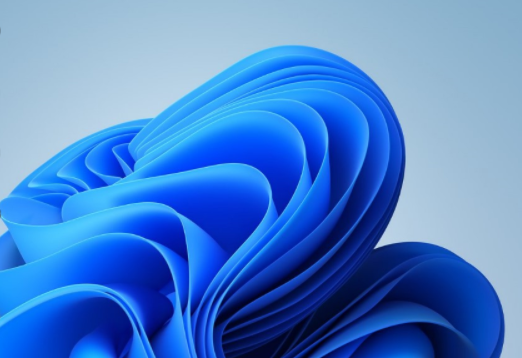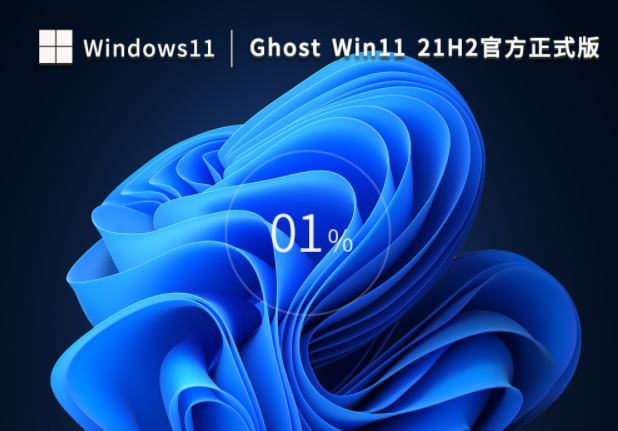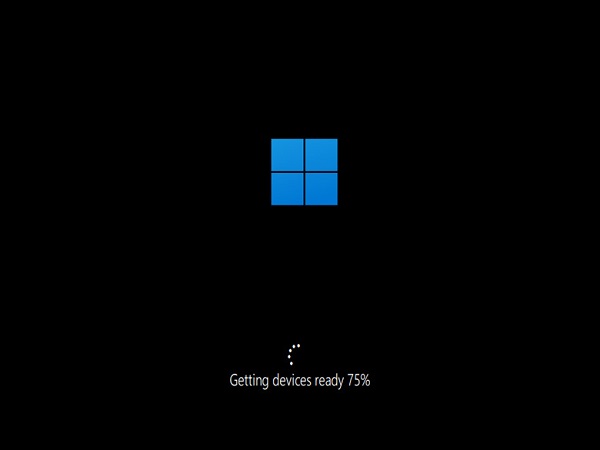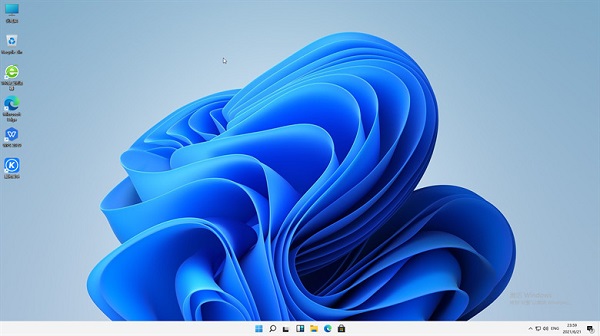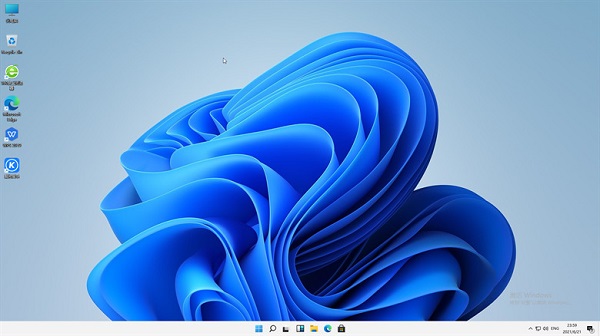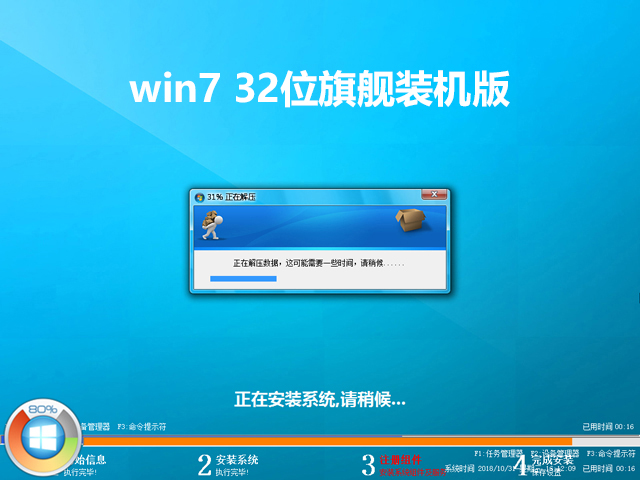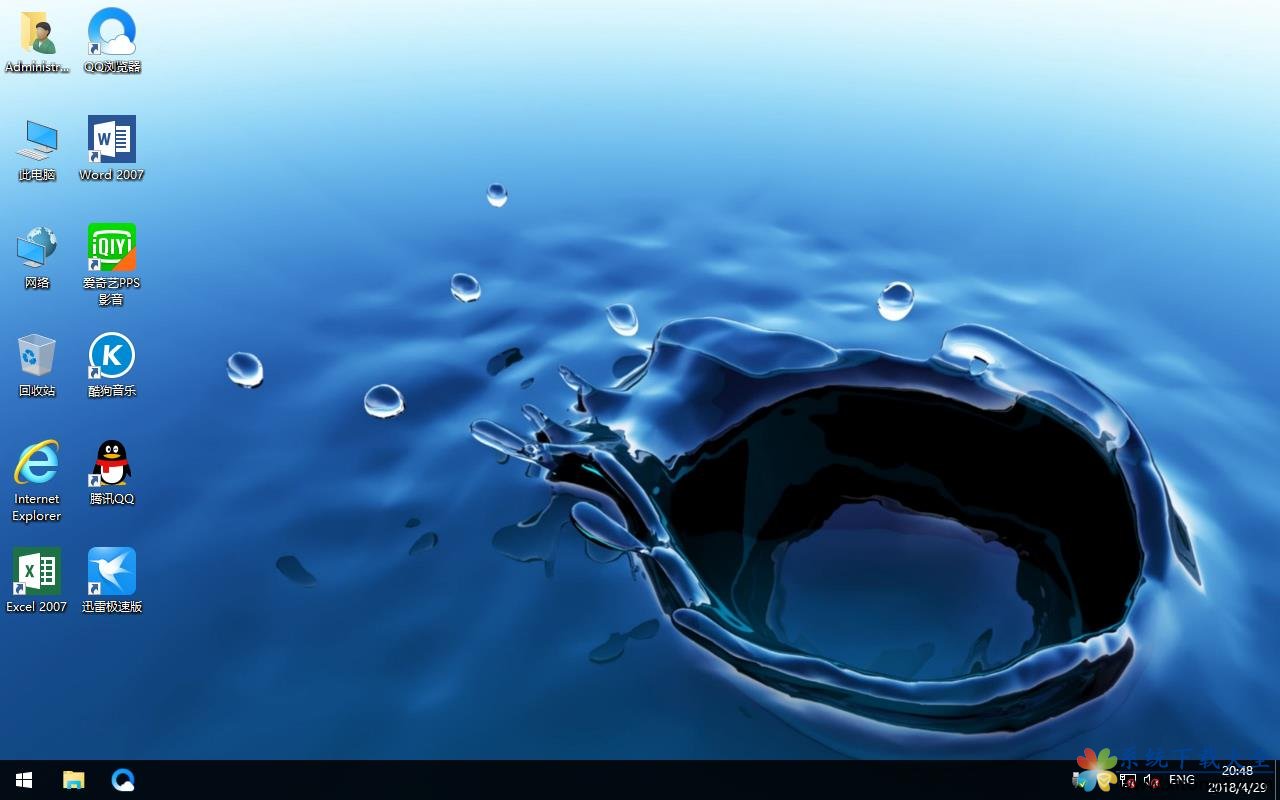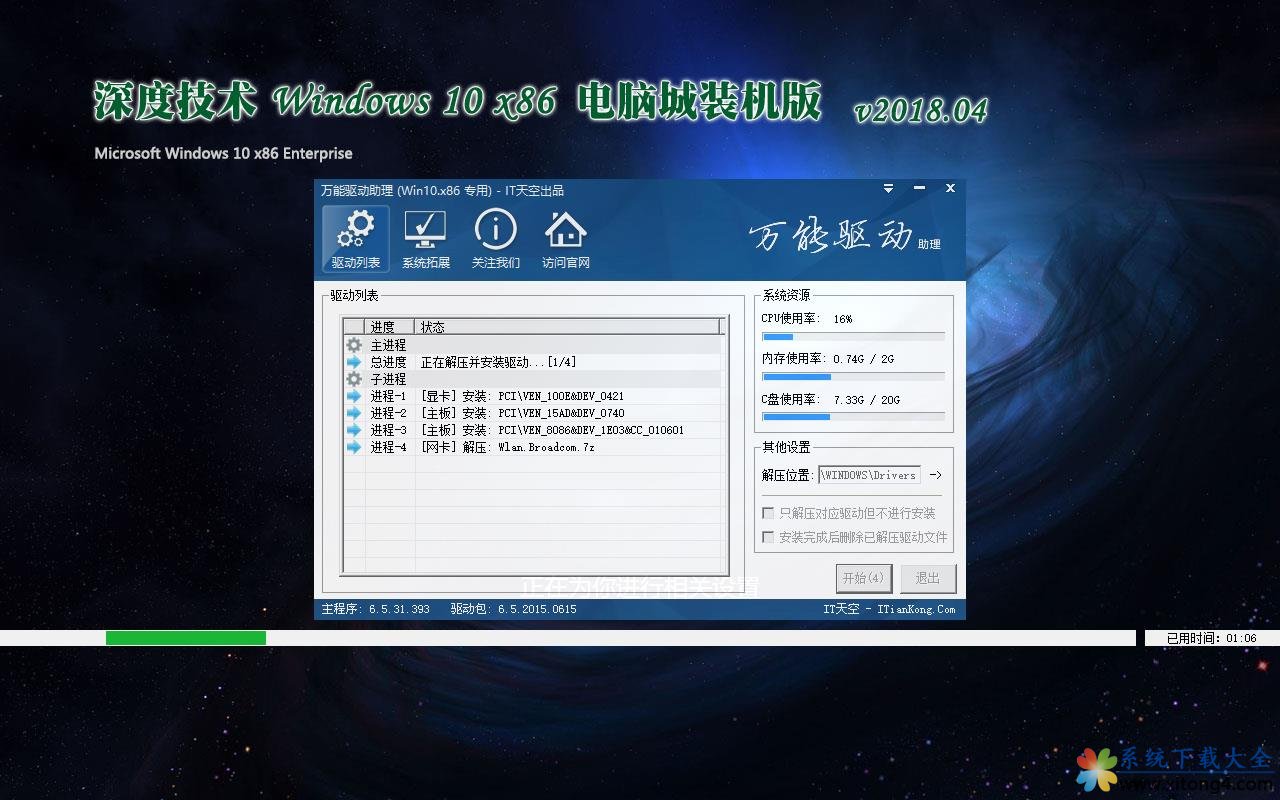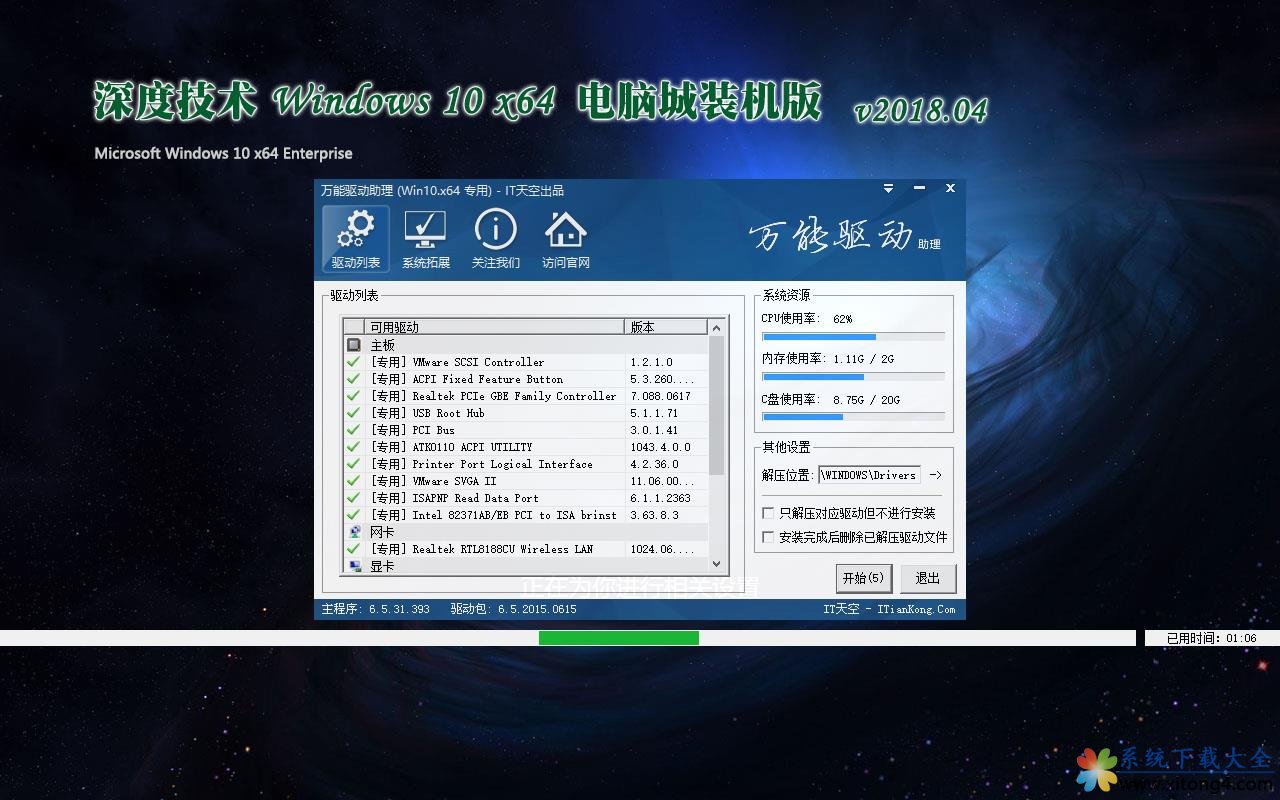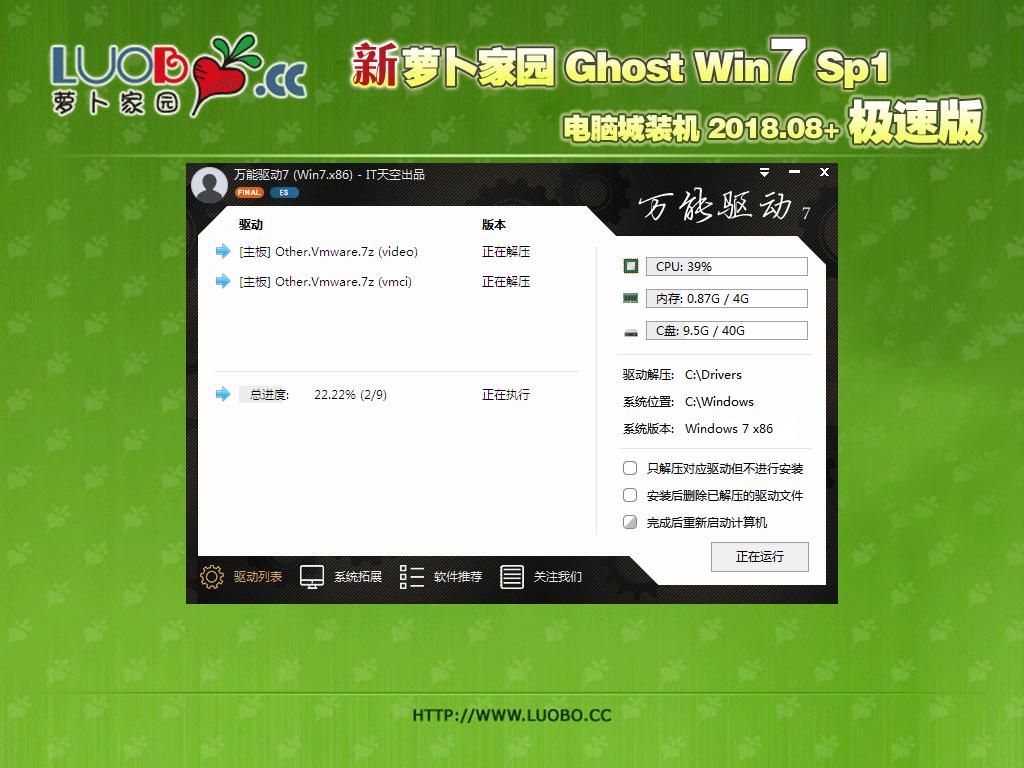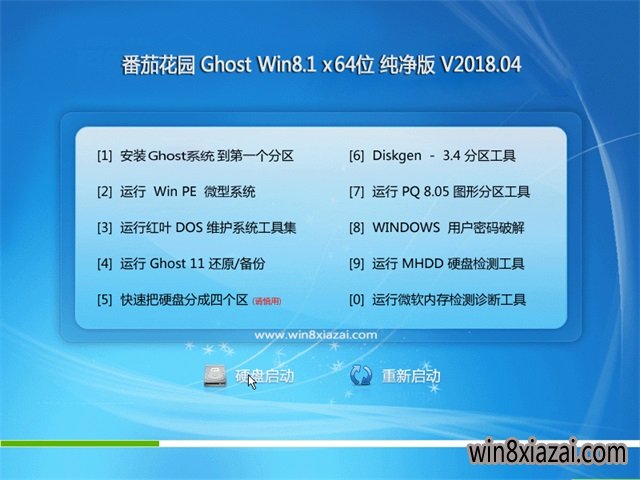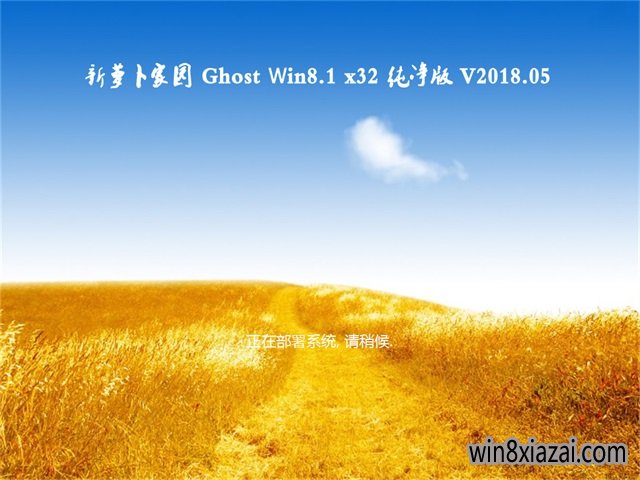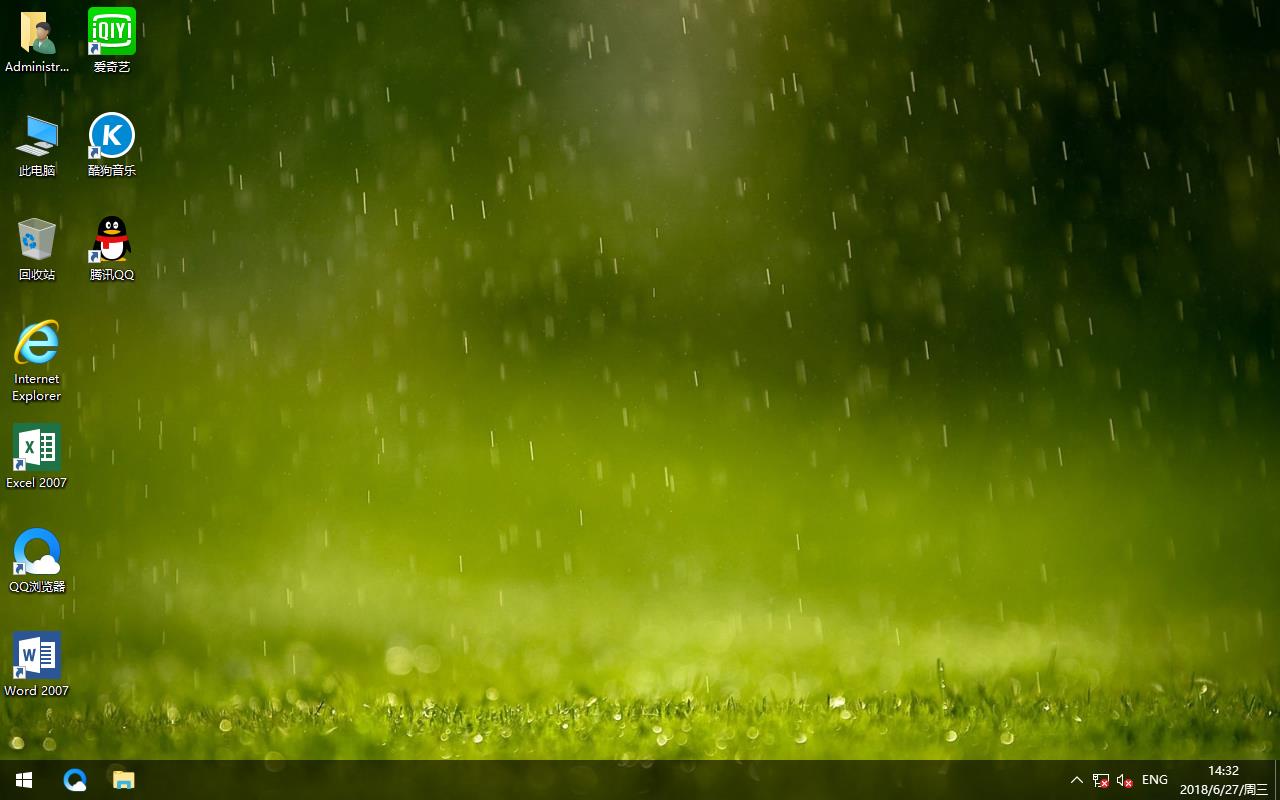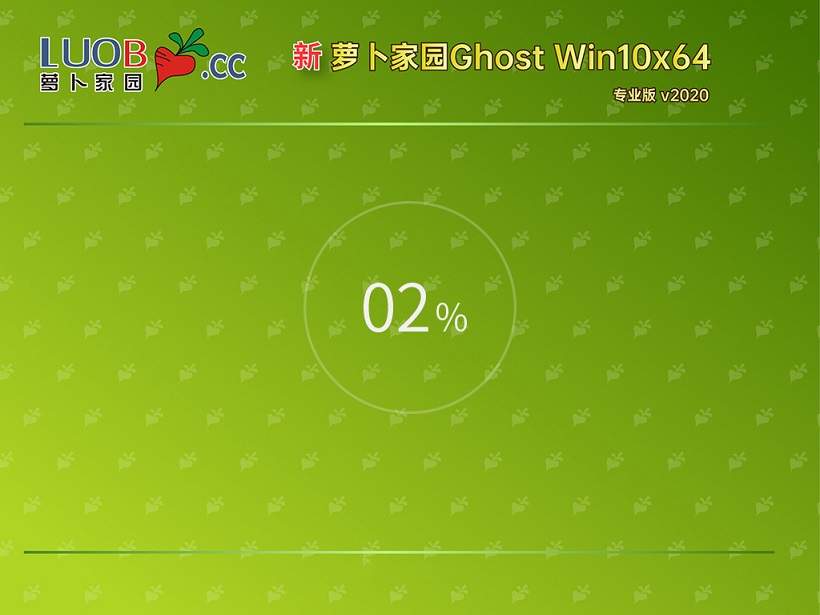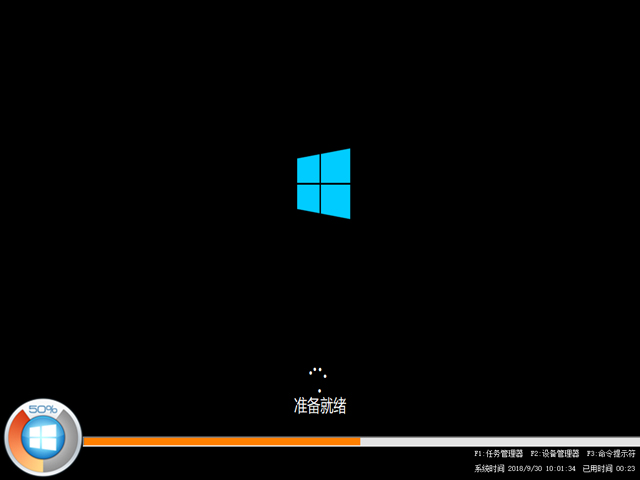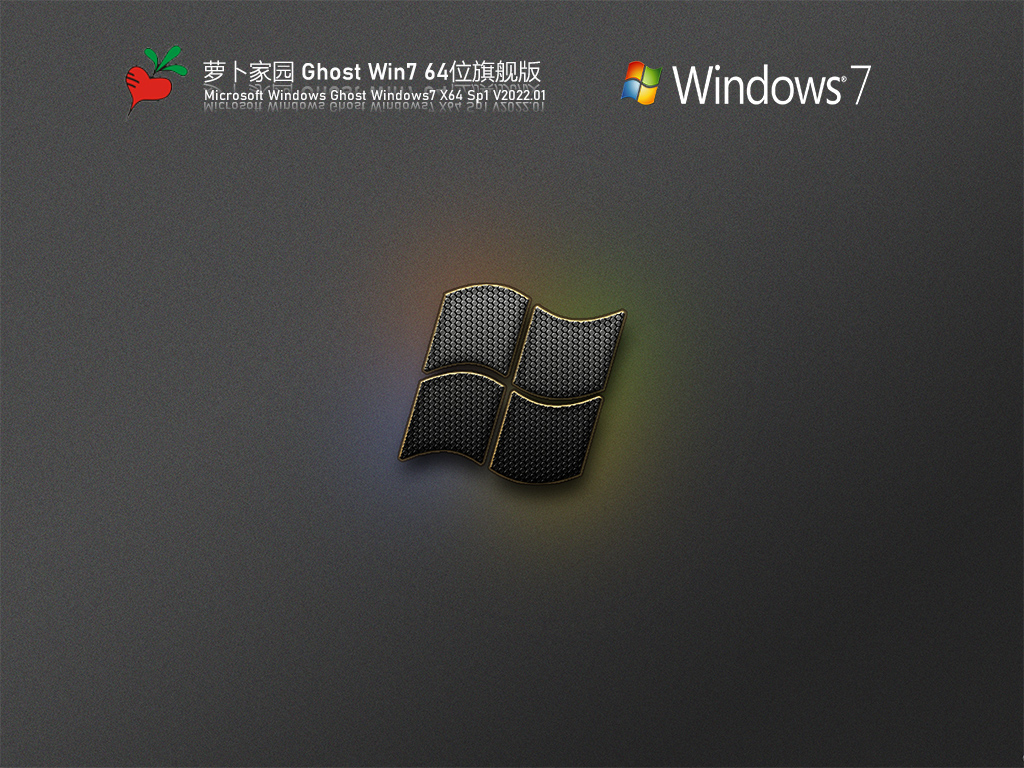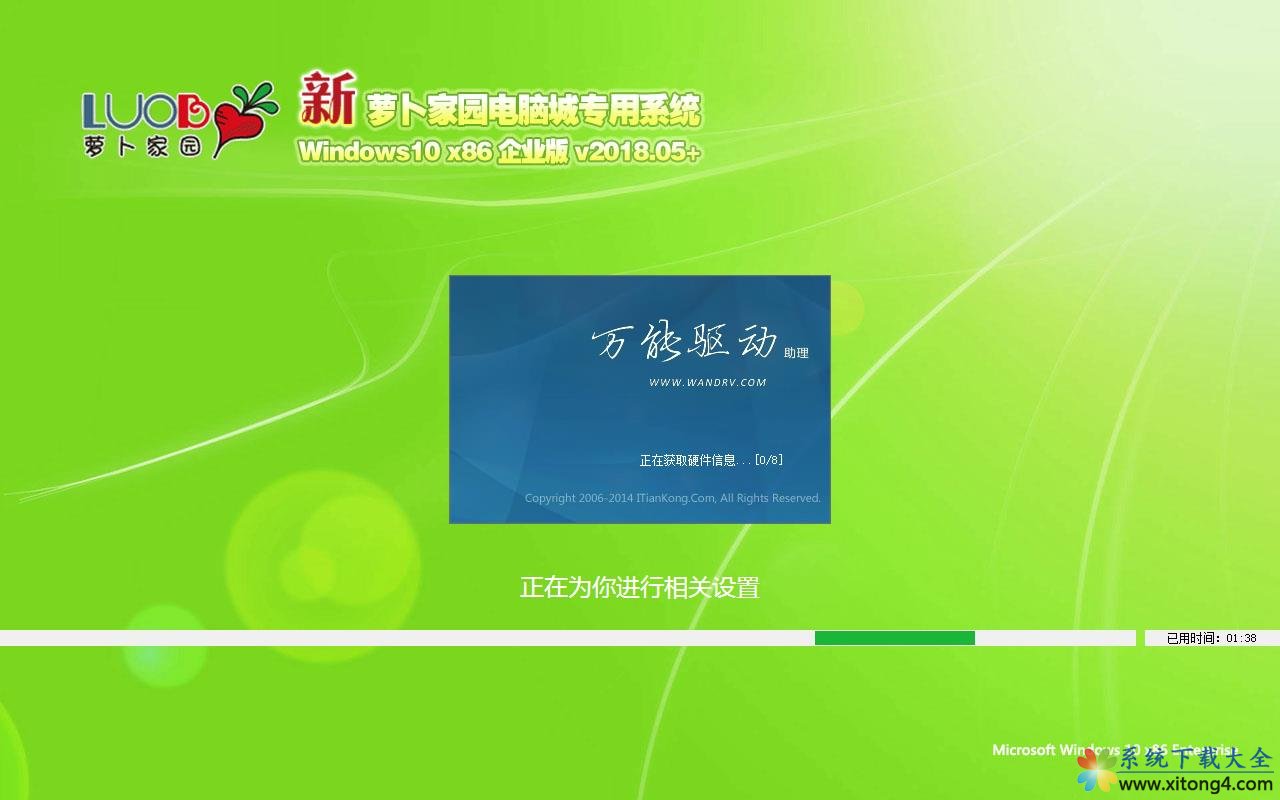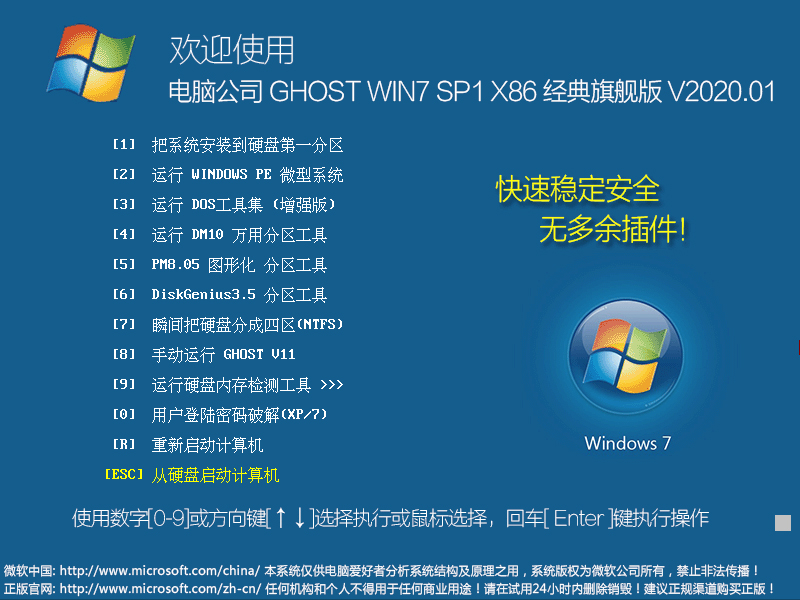Spring Cloud Gateway网关全局核心过滤器路由执行过程详解
作者:Springboot实战案例锦集 2023-04-14 09:01:25网络 网络管理 如果URL有一个lb(例如lb://order-service),它使用Spring Cloud ReactorLoadBalancer将名称(在本例中为order-service)解析为一个实际的主机和端口,并替换相同属性中的URI。
环境:SpringBoot2.7.10 + Spring Cloud gateway3.1.6
1 RouteToRequestUrlFilter
根据路由配置的url信息,构建成为要访问的目标地址,如下路由配置:
spring:cloud:gateway:enabled: true# 全局超时配置httpclient:connect-timeout: 10000response-timeout: 5000discovery:locator:enabled: truelowerCaseServiceId: true# 这里是全局过滤器,也就是下面在介绍过滤器执行的时候一定会执行StripPrefixGatewayFilterFactory#apply# 返回的过滤器,如下路由配置:该过滤器会将你的请求转换为:http://localhost:8088/demos,保存到上下文中# ServerWebExchange#getAttributes().put(GATEWAY_REQUEST_URL_ATTR, newRequest.getURI())default-filters:- StripPrefix=1routes:- id: R001uri: http://localhost:8787predicates:- Path=/api-1/**,/api-2/**metadata:akf: "dbc"#局部超时设置connect-timeout: 10000response-timeout: 5000- id: st001uri: lb://storage-servicepredicates:- Path=/api-x/**- id: o001uri: lb://order-servicepredicates:- Path=/api-a/**, /api-b/**metadata:akf: "dbc"#局部超时设置connect-timeout: 10000response-timeout: 5000
访问:http://localhost:8088/api-1/demos
转换后:http://localhost:8787/demos
该过滤器最后会将转换后的url保存到上下文中
ServerWebExchange#getAttributes().put(GATEWAY_REQUEST_URL_ATTR, mergedUrl);
注意:上面的StripPrefixGatewayFilterFactory#apply过滤器执行完后,才会执行该过滤器。
总结:
访问:http://localhost:9090/api-x/orders ,路由地址:lb://order-service
转换地址转换后:http://localhost:9090/orders合并地址将上一步的地址进一步合并为:lb://order-service/orders将地址存储到上下文中:exchange.getAttributes().put(GATEWAY_REQUEST_URL_ATTR, mergedUrl);
2 ReactiveLoadBalancerClientFilter
如果URL有一个lb(例如lb://order-service),它使用Spring Cloud ReactorLoadBalancer将名称(在本例中为order-service)解析为一个实际的主机和端口,并替换相同属性中的URI。
public class ReactiveLoadBalancerClientFilter implements GlobalFilter, Ordered {private final LoadBalancerClientFactory clientFactory;private final GatewayLoadBalancerProperties properties;private final LoadBalancerProperties loadBalancerProperties;public Mono
filter(ServerWebExchange exchange, GatewayFilterChain chain) {// 从上下文中获取,如:lb://order-service/ordersURI url = exchange.getAttribute(GATEWAY_REQUEST_URL_ATTR);String schemePrefix = exchange.getAttribute(GATEWAY_SCHEME_PREFIX_ATTR);if (url == null || (!"lb".equals(url.getScheme()) && !"lb".equals(schemePrefix))) {return chain.filter(exchange);}// preserve the original urladdOriginalRequestUrl(exchange, url);// 再次获取URI requestUri = exchange.getAttribute(GATEWAY_REQUEST_URL_ATTR);// 获取服务名;order-serviceString serviceId = requestUri.getHost();// clientFactory.getInstances方法会从NamedContextFactory.contexts集合中查找以order-service为key对应的// AnnotationConfigApplicationContext,然后从这个容器中查找LoadBalancerLifecycle,默认返回{}// ------------------------------------------------------------/** * 每个服务对应的ApplicationContext包含如下13个Bean * org.springframework.context.annotation.internalConfigurationAnnotationProcessor * org.springframework.context.annotation.internalAutowiredAnnotationProcessor * org.springframework.context.annotation.internalCommonAnnotationProcessor * org.springframework.context.event.internalEventListenerProcessor * org.springframework.context.event.internalEventListenerFactory * propertyPlaceholderAutoConfiguration loadBalancerClientConfiguration * propertySourcesPlaceholderConfigurer * LoadBalancerClientConfiguration$ReactiveSupportConfiguration * discoveryClientServiceInstanceListSupplier * LoadBalancerClientConfiguration$BlockingSupportConfiguration, * reactorServiceInstanceLoadBalancer */// 这里集合返回{}Set supportedLifecycleProcessors = LoadBalancerLifecycleValidator.getSupportedLifecycleProcessors(clientFactory.getInstances(serviceId, LoadBalancerLifecycle.class),RequestDataContext.class, ResponseData.class, ServiceInstance.class);DefaultRequest lbRequest = new DefaultRequest<>(new RequestDataContext(new RequestData(exchange.getRequest()), getHint(serviceId, loadBalancerProperties.getHint())));// choose负载查找指定服务(order-server)return choose(lbRequest, serviceId, supportedLifecycleProcessors).doOnNext(response -> {if (!response.hasServer()) {supportedLifecycleProcessors.forEach(lifecycle -> lifecycle.onComplete(new CompletionContext<>(CompletionContext.Status.DISCARD, lbRequest, response)));throw NotFoundException.create(properties.isUse404(), "Unable to find instance for " + url.getHost());}ServiceInstance retrievedInstance = response.getServer();URI uri = exchange.getRequest().getURI();// if the `lb:` mechanism was used, use `` as the default,// if the loadbalancer doesn't provide one.String overrideScheme = retrievedInstance.isSecure() ? "https" : "http";if (schemePrefix != null) {overrideScheme = url.getScheme();}DelegatingServiceInstance serviceInstance = new DelegatingServiceInstance(retrievedInstance, overrideScheme);URI requestUrl = reconstructURI(serviceInstance, uri);exchange.getAttributes().put(GATEWAY_REQUEST_URL_ATTR, requestUrl);exchange.getAttributes().put(GATEWAY_LOADBALANCER_RESPONSE_ATTR, response);supportedLifecycleProcessors.forEach(lifecycle -> lifecycle.onStartRequest(lbRequest, response));}).then(chain.filter(exchange)).doOnError(throwable -> supportedLifecycleProcessors.forEach(lifecycle -> lifecycle.onComplete(new CompletionContext(CompletionContext.Status.FAILED,throwable, lbRequest, exchange.getAttribute(GATEWAY_LOADBALANCER_RESPONSE_ATTR))))).doOnSuccess(aVoid -> supportedLifecycleProcessors.forEach(lifecycle -> lifecycle.onComplete(new CompletionContext(CompletionContext.Status.SUCCESS, lbRequest, exchange.getAttribute(GATEWAY_LOADBALANCER_RESPONSE_ATTR),new ResponseData(exchange.getResponse(), new RequestData(exchange.getRequest()))))));}protected URI reconstructURI(ServiceInstance serviceInstance, URI original) {return LoadBalancerUriTools.reconstructURI(serviceInstance, original);}private Mono>choose(Request lbRequest, String serviceId,Set supportedLifecycleProcessors) {// 从order-service对应的ApplicationContext中查找ReactorServiceInstanceLoadBalancerReactorLoadBalancer loadBalancer = this.clientFactory.getInstance(serviceId,ReactorServiceInstanceLoadBalancer.class);if (loadBalancer == null) {throw new NotFoundException("No loadbalancer available for " + serviceId);}supportedLifecycleProcessors.forEach(lifecycle -> lifecycle.onStart(lbRequest));// 查找服务实例return loadBalancer.choose(lbRequest);}private String getHint(String serviceId, Map hints) {String defaultHint = hints.getOrDefault("default", "default");String hintPropertyValue = hints.get(serviceId);return hintPropertyValue != null ? hintPropertyValue : defaultHint;}}// 轮询算分public class RoundRobinLoadBalancer implements ReactorServiceInstanceLoadBalancer {final AtomicInteger position;ObjectProvider serviceInstanceListSupplierProvider;public Mono> choose(Request request) {// 接下面ClientFactoryObjectProvider中获取ServiceInstanceListSupplierServiceInstanceListSupplier supplier = serviceInstanceListSupplierProvider.getIfAvailable(NoopServiceInstanceListSupplier::new);return supplier.get(request).next().map(serviceInstances -> processInstanceResponse(supplier, serviceInstances));}private Response processInstanceResponse(ServiceInstanceListSupplier supplier,List serviceInstances) {Response serviceInstanceResponse = getInstanceResponse(serviceInstances);if (supplier instanceof SelectedInstanceCallback && serviceInstanceResponse.hasServer()) {((SelectedInstanceCallback) supplier).selectedServiceInstance(serviceInstanceResponse.getServer());}return serviceInstanceResponse;}private ResponsegetInstanceResponse(List instances) {if (instances.isEmpty()) {return new EmptyResponse();}// TODO: enforce order?int pos = Math.abs(this.position.incrementAndGet());ServiceInstance instance = instances.get(pos % instances.size());return new DefaultResponse(instance);}}class ClientFactoryObjectProvider implements ObjectProvider {private final NamedContextFactory clientFactory;// type = ServiceInstanceListSupplierprivate final Class type;// name = order-serviceprivate final String name;private ObjectProvider delegate() {if (this.provider == null) {// 从order-service对应ApplicationContext中获取ServiceInstanceListSupplier// 这里最终返回的是:DiscoveryClientServiceInstanceListSupplierthis.provider = this.clientFactory.getProvider(this.name, this.type);}return this.provider;}}public class LoadBalancerClientConfiguration {@Configuration(proxyBeanMethods = false)@ConditionalOnReactiveDiscoveryEnabled@Order(REACTIVE_SERVICE_INSTANCE_SUPPLIER_ORDER)public static class ReactiveSupportConfiguration {@Bean@ConditionalOnBean(ReactiveDiscoveryClient.class)@ConditionalOnMissingBean@ConditionalOnProperty(value = "spring.cloud.loadbalancer.configurations", havingValue = "default", matchIfMissing = true)public ServiceInstanceListSupplier discoveryClientServiceInstanceListSupplier(ConfigurableApplicationContext context) {// 这里最终构建的是:DiscoveryClientServiceInstanceListSupplierreturn ServiceInstanceListSupplier.builder().withDiscoveryClient().withCaching().build(context);}}}public final class ServiceInstanceListSupplierBuilder {public ServiceInstanceListSupplierBuilder withDiscoveryClient() {this.baseCreator = context -> {// 先从order-service对应的ApplicationContext中查找ReactiveDiscoveryClient,如果你没有自定义,那么就会从// 父容器中查找,如果你使用的nacos,那么会返回NacosReactiveDiscoveryClientReactiveDiscoveryClient discoveryClient = context.getBean(ReactiveDiscoveryClient.class);return new DiscoveryClientServiceInstanceListSupplier(discoveryClient, context.getEnvironment());};return this;}}总结:
获取地址获取上一步中保存在上下文的地址URI url = exchange.getAttribute(GATEWAY_REQUEST_URL_ATTR);获取LoadBalancerLifecycle取得当前服务(order-service),对应的AnnotationConfigApplicationContext中配置的LoadBalancerLifecycle,该负载均衡生命周期能够监控负载均衡的执行过程。该类是泛型类,3个泛型参数,类型依次为:RequestDataContext.class, ResponseData.class, ServiceInstance.class。获取ReactorServiceInstanceLoadBalancer获取当前服务(order-server),对应的AnnotationConfigApplicationContext中配置的ReactorServiceInstanceLoadBalancer。每一个服务都有一个对应的默认配置类LoadBalancerClientConfiguration,该配置类中有默认的RoundRobinLoadBalancer。我们可以为具体的服务提供LoadBalancerClientSpecification类型的Bean,该类我们可以指定你要配置的serviceId及配置类,在配置类中我们可以自定义ReactorServiceInstanceLoadBalancer的实现类Bean。选择服务在上一步中获得ReactorServiceInstanceLoadBalancer后,接下来就是选取一个服务实例了。重构URI上一步中获取了ServiceInstance后就能够重构URL了,当前的URL为: http://localhost:9090/orders 构建后:http://localhost:9093/storages ,将该URL保存到上下文中 exchange.getAttributes().put(GATEWAY_REQUEST_URL_ATTR, requestUrl);3 NettyRoutingFilter
public class NettyRoutingFilter implements GlobalFilter {private final HttpClient httpClient;public Mono filter(ServerWebExchange exchange, GatewayFilterChain chain) {// 从上下文中获取解析后的目标地址URI requestUrl = exchange.getRequiredAttribute(GATEWAY_REQUEST_URL_ATTR);// ...// 获取上下文中的路由信息Route route = exchange.getAttribute(GATEWAY_ROUTE_ATTR);// getHttpClient获取客户端信息Flux responseFlux = getHttpClient(route, exchange).headers(headers -> {// ...}).request(method).uri(url).send((req, nettyOutbound) -> {// 发送网络请求return nettyOutbound.send(request.getBody().map(this::getByteBuf));}).responseConnection((res, connection) -> {exchange.getAttributes().put(CLIENT_RESPONSE_ATTR, res);// 建立的Connection对象保存到上下文中,在后续的NettyWriteResponseFilter中会获取该对象获取响应数据exchange.getAttributes().put(CLIENT_RESPONSE_CONN_ATTR, connection);ServerHttpResponse response = exchange.getResponse();HttpHeaders headers = new HttpHeaders();res.responseHeaders().forEach(entry -> headers.add(entry.getKey(), entry.getValue()));String contentTypeValue = headers.getFirst(HttpHeaders.CONTENT_TYPE);if (StringUtils.hasLength(contentTypeValue)) {exchange.getAttributes().put(ORIGINAL_RESPONSE_CONTENT_TYPE_ATTR, contentTypeValue);}setResponseStatus(res, response);HttpHeaders filteredResponseHeaders = HttpHeadersFilter.filter(getHeadersFilters(), headers, exchange,Type.RESPONSE);if (!filteredResponseHeaders.containsKey(HttpHeaders.TRANSFER_ENCODING)&& filteredResponseHeaders.containsKey(HttpHeaders.CONTENT_LENGTH)) {response.getHeaders().remove(HttpHeaders.TRANSFER_ENCODING);}exchange.getAttributes().put(CLIENT_RESPONSE_HEADER_NAMES, filteredResponseHeaders.keySet());response.getHeaders().putAll(filteredResponseHeaders);return Mono.just(res);});// 从路由中的元数据中获取response-timeout响应超时时间Duration responseTimeout = getResponseTimeout(route);if (responseTimeout != null) {responseFlux = responseFlux// 设置超时时间.timeout(responseTimeout,Mono.error(new TimeoutException("Response took longer than timeout: " + responseTimeout))).onErrorMap(TimeoutException.class,th -> new ResponseStatusException(HttpStatus.GATEWAY_TIMEOUT, th.getMessage(), th));}return responseFlux.then(chain.filter(exchange));}protected HttpClient getHttpClient(Route route, ServerWebExchange exchange) {// 从路由的元数据中获取配置的连接超时时间:connect-timeoutObject connectTimeoutAttr = route.getMetadata().get(CONNECT_TIMEOUT_ATTR);if (connectTimeoutAttr != null) {Integer connectTimeout = getInteger(connectTimeoutAttr);// 设置Netty的连接超时时间// io.netty.channel.ChannelOptionreturn this.httpClient.option(ChannelOption.CONNECT_TIMEOUT_MILLIS, connectTimeout);}return httpClient;}}总结:
获取URL获取上一步保存在上下文中的URLURI requestUrl = exchange.getRequiredAttribute(GATEWAY_REQUEST_URL_ATTR);设置当前路由状态设置当前路由已经路由状态setAlreadyRouted(exchange);exchange.getAttributes().put(GATEWAY_ALREADY_ROUTED_ATTR, true);获取路由Route route = exchange.getAttribute(GATEWAY_ROUTE_ATTR);获取当前的Route信息。主要就用来获取配置路由时提供的配置信息,比如:超时时间设置,如上配置。RoutePredicateHandlerMapping#getHandlerInternal方法中保存路由到上下文中构建HttpClient通过上一步取得的Route对象,配置HttpClient相关属性,比如:超时时间。配置基本的http相关信息,建立连接后将Connection对象保存到上下文中,供下一个过滤器获取响应数据4 NettyWriteResponseFilter
该过滤器的作用是处理由NettyRoutingFilter中建立的HTTP请求(包括:请求参数,请求头,建立连接);在NettyRoutingFilter中会将建立连接后的Connection保存到ServerWebExchange上下文中。
public class NettyWriteResponseFilter implements GlobalFilter, Ordered {public Mono filter(ServerWebExchange exchange, GatewayFilterChain chain) {// NOTICE: nothing in "pre" filter stage as CLIENT_RESPONSE_CONN_ATTR is not added// until the NettyRoutingFilter is run// @formatter:offreturn chain.filter(exchange).doOnError(throwable -> cleanup(exchange)).then(Mono.defer(() -> {Connection connection = exchange.getAttribute(CLIENT_RESPONSE_CONN_ATTR);if (connection == null) {return Mono.empty();}ServerHttpResponse response = exchange.getResponse();// TODO: needed?final Flux body = connection.inbound().receive().retain().map(byteBuf -> wrap(byteBuf, response));MediaType contentType = null;try {contentType = response.getHeaders().getContentType();}// 根据不同的ContentType做不同的响应return (isStreamingMediaType(contentType)? response.writeAndFlushWith(body.map(Flux::just)): response.writeWith(body));})).doOnCancel(() -> cleanup(exchange));// @formatter:on}protected DataBuffer wrap(ByteBuf byteBuf, ServerHttpResponse response) {DataBufferFactory bufferFactory = response.bufferFactory();if (bufferFactory instanceof NettyDataBufferFactory) {NettyDataBufferFactory factory = (NettyDataBufferFactory) bufferFactory;return factory.wrap(byteBuf);}// MockServerHttpResponse creates theseelse if (bufferFactory instanceof DefaultDataBufferFactory) {DataBuffer buffer = ((DefaultDataBufferFactory) bufferFactory).allocateBuffer(byteBuf.readableBytes());buffer.write(byteBuf.nioBuffer());byteBuf.release();return buffer;}throw new IllegalArgumentException("Unkown DataBufferFactory type " + bufferFactory.getClass());}private void cleanup(ServerWebExchange exchange) {Connection connection = exchange.getAttribute(CLIENT_RESPONSE_CONN_ATTR);if (connection != null && connection.channel().isActive() && !connection.isPersistent()) {connection.dispose();}}private boolean isStreamingMediaType(@Nullable MediaType contentType) {return (contentType != null && this.streamingMediaTypes.stream().anyMatch(contentType::isCompatibleWith));}}总结:
取得Connection取得上一步中保存的ConnectionConnection connection = exchange.getAttribute(CLIENT_RESPONSE_CONN_ATTR);响应内容输出微服务端响应的数据final Flux body = connection.inbound().receive().retain().map(byteBuf -> wrap(byteBuf, response));以上就是Gateway在处理一个路由请求的执行流程
完毕!!!
责任编辑:武晓燕 来源:实战案例锦集 网关主机端口